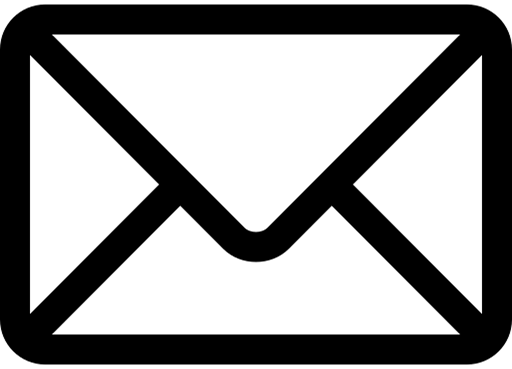Instructions
Home V2 – GSAP-Based Rotating Carousel
On the Home V1 page, there’s a rotating carousel powered by GSAP’s Draggable plugin. This carousel allows users to drag and rotate the services section manually. The rotation snaps every 12 degrees for a smooth, controlled experience. Below is everything you need to know to customize or remove it safely.
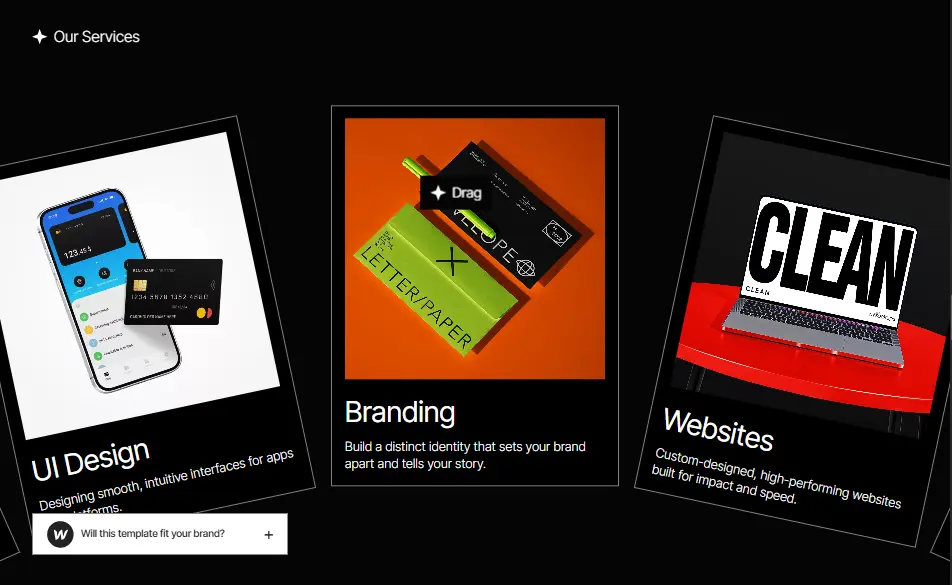
Where to Find the Code
- Go to the Home V2 page in Webflow Designer.
- Click the settings (⚙️) icon next to the page name.
- Scroll down to the Before </body> tag section.
- You’ll find the custom GSAP script implemented there.
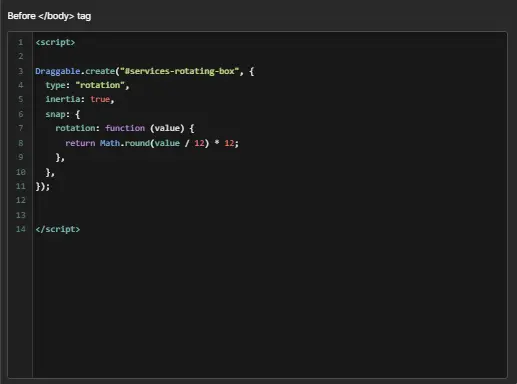
How to Edit
- The ID
#services-rotating-boxmust match the element you want to rotate. - Go to the Home V2 page in Webflow Designer.
- To change the snapping angle, adjust the value
12to your desired degree (e.g.,30). - If you want to disable snapping, remove or comment out the
snapsection in the script. inertia: true: Keeps the carousel moving after drag. Set tofalseto disable momentum.
Removing GSAP Animation
- Find the code in the Home V2 page settings.
- Delete or comment the code.